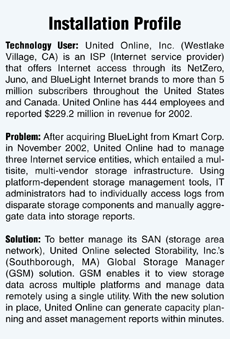![]()
Inevitably businesses have to face the task of making disparate enterprise applications and platforms play nice. Distance may prevent dissimilarities in the corporate cultures from becoming an issue. But, as for the enterprise application and platform disparity issue, that's a whole other matter. No matter how many miles separate your enterprise servers, sooner or later you're going to have to teach them to work as a team.
Remote Data Storage Hard To Manage Manually
With offices located on the East Coast, West Coast, and one in India, ISP (Internet service provider) United Online, Inc.'s (Westlake Village, CA) storage servers couldn't have been any more spread out. Each office had its own storage devices and its own storage management software solution, which gave IT administrators information about the devices' performance, configuration, and capacity. However, when Alex Sarafian, United Online's senior VP of networking, requested reports showing the status of the company's storage capacity as a whole, the storage management software's limitations became apparent. The problem was that the vendor-specific software applications were unable to provide the big picture on the company's data management status.
When it became nearly impossible to get a homogenized report of its storage capacity without a lot of manual effort, Sarafian started looking for an alternative way to see into the company's growing data assets — which totaled more than 80 TB. His search led him to Storability, Inc.'s (Southborough, MA) GSM (Global Storage Manager) software suite. The platform-independent suite provided United Online with a unified view of its 15 storage systems and enabled it to do asset management and capacity planning remotely from a single utility.
Scale Smart With Storage Management Software
Previously, United Online would use IT personnel in its four office locations — two in California, one in New York, and one in India — to run reports on each of its storage systems. Next, someone would have to manually pull the data together to create a final report. "As our storage infrastructure became more complex, the process of creating capacity utilization reports grew more cumbersome," recalls Sarafian. "Producing a unified view of our disparate storage environments was a manual and time-consuming process." After adding 328,000 new subscribers in the 4th quarter of 2002 (more than any of its competitors), United Online needed an open architecture storage management software suite to manage its storage needs more adequately. "The main criteria we sought for a storage management solution was that it had to support the multi-vendor storage products we used," recalls Sarafian. "We looked for a product that worked with a wide range of storage products to give us confidence it would work with whatever we chose to use in the future.
Additionally, we preferred the solution provider did not also sell storage." United Online believed that a storage-independent company would be more interested in helping them efficiently manage their storage environment versus selling them more storage. United Online selected Storability's GSM solution and rolled out the solution in January 2003. Because the GSM supported all of United Online's storage servers and platforms, the overall deployment went smoothly. The software features a Central Manager module that runs on an NT server located at United Online's headquarters. At each location there is a Local Manager (running on either a Solaris or UNIX platform), which automatically communicates with the Central Manager. Local Device Agents communicate with each managed storage device or server. "Any time we want to, we can view a dashboard or print reports that show us in real time how our storage devices are doing. We can view, report, and manage all our storage from a single tool," says Sarafian. "Furthermore, if we decide to install a new device from another storage vendor down the road, we don't have to worry about expensive integration costs or training."
SAN, Storage Management Tools Work Together
To maximize its storage capacity and to better use its storage management software, United Online migrated its network to a SAN (storage area network). The company runs EMC CLARiiON CX600 and Symmetrix storage devices — used primarily for database application storage — in a SAN environment. By pooling its storage resources, United Online can make use of available storage on the network, thereby saving the company from having to purchase additional capacity like it would in a direct attached storage environment. In addition to configuring its database applications in a SAN, United Online runs certain file systems in a NAS (network attached storage) configuration. "We use Network Appliance's FAS 960 servers for our NAS applications," says Sarafian.
Another step companies like United Online can take to improve their SAN initiatives is to add backup/restore to their centralized storage management capabilities. This would provide a unified view of all backup tape libraries and would automate backup processes. But, even if this function isn't added at United Online, the storage management tools already in place put the company in a position to grow. And, whether United Online's future growth occurs as a result of new subscribers being added to its existing Internet service offerings or from acquiring other ISPs, one thing is certain: United Online's SAN will play a significant role in making that growth more manageable.