Collecting Customer Data FAST
CRM (customer relationship management) and call centers are critical front office apps, but don't neglect the back office data collection that can undermine their effectiveness.
Create A Single Point Of Entry For Documents
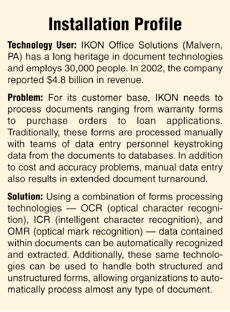
The concept of customer service probably hangs over your organization like a cloud whose only job is to hold back the sun. Poor customer service can result in a blow to overall revenue and drain your company's productivity. Yet, if you can force that cloud from the sky, salvation lies just beyond it. Not only does improved customer service help you to identify and retain profitable customers, but it also allows your employees to work more effectively. And in some cases, it allows your customers to work more effectively for you as well.
In every CRM (customer relationship management) improvement - call center performance, online self-help, automated e-mail response - there exists one fundamental assumption. That is the fact that every participant in the CRM equation (i.e. your company, customers, suppliers) is looking at accurate and up-to-date data. After all, if your customer is looking to get a break on his company's long distance charges, it helps if your company's account rep is actually looking at that customer's long distance charges and past payment history.
With the importance that is placed on that data and the CRM applications that rely on it, it only makes sense to evaluate how that data finds its way into your applications. In many cases, it's manually keystroked into the system by teams of data entry personnel. While this is not uncommon, it is unfortunate. "It's an extremely manual process that often gets overlooked within organizations. It's expensive and inaccurate," relays Yacine Rahmoun, engineering manager at IKON Office Solutions. "Manually processing a document can run a few dollars a page. If your company is processing thousands of pages per day, it's not very hard to get a quick estimate of those costs."
Rahmoun's company may have a jump on other businesses being that IKON has a long heritage in the document creation and management space - from copiers to complex document imaging and workflow systems. For IKON, looking for the most effective ways to process the forms that pour into offices regarding such things as warranties, maintenance agreements, and field service reports is a core competency. The company has a team of imaging experts that use, develop, and implement forms processing technologies that extract data from scanned paper documents and place it neatly into database fields where it can be used to power applications. In addition to saving both time and money with these forms processing technologies, users also benefit from more accurate data. It's not suprising that in good and bad economic times, most companies are interested in achieving these results.
Extract Handwritten And Typed Data
A recent engagement by Rahmoun's team at a major insurance company is not atypical from the challenges confronted by IKON itself. In this particular case, Rahmoun recalls one paper form that was partially filled out by the policy holder while the selling agent completed the rest of the form. Eventually, those forms landed on the desks of data entry personnel at the insurance company's headquarters. Because the data on the forms was used to service new customers, it had to be input into the central database as quickly as possible. "The turnaround the insurance company was trying to achieve was really unrealistic with manual data entry. And, the costs were exorbitant," remembers Rahmoun.
IKON was enlisted by the company to develop a system that would not only capture the document in a digital format but also extract data from 60 fields contained within the document. Of course, turnaround and accuracy were of paramount importance to the insurance company.
To meet these requirements in an automated fashion required the use of three primary forms processing technologies - OCR (optical character recognition), ICR (intelligent character recognition), and OMR (optical mark recognition). To understand how these technologies work in conjunction with one another simply requires one to look at the form. Typewritten information supplied from the selling agents is recognized and extracted by OCR technology. Handwritten and printed information that is filled in on the form by policy holders is extracted using ICR technology. And, OMR technology recognizes checked boxes that are used by policy holders to respond on the form to multiple choice questions (e.g. Have you ever smoked? Has it been more than 12 months since you last smoked?). All three recognition engines work simultaneously to recognize information supplied on the forms and extract the data, which is then used to populate application databases. "We have several different automated cross-checks, and we have some human verification of data against the information supplied on the documents," states Rahmoun. "We are able to meet turnaround that is measured in hours and maintain more than a 99% accuracy rate. Those two metrics simply can't be achieved with a manual system. And, that doesn't even speak to the costs involved."
Process Any Form At Any Time
In the context of the technology industry, recognition technologies are considered mature. However, the greatest advancements in this space are happening right now and leveraging the past successes of OCR, ICR, and OMR. Extracting data from a common form is hardly black magic. If a financial institution needs to process tens of thousands of credit card applications, for instance, it won't be breaking any new ground. The forms are identical in appearance and the pertinent data is always located in the same locations on every form. The software seeks out these locations, recognizes the data, and extracts it. This consistency makes handling structured forms a fairly straightforward process.
Unstructured forms, however, are another story. Accounts payable documents are different from accounts receivable documents and both differ from purchase orders and change of address notices. Yet, unstructured forms technology aims to automatically process any of these documents and much more. "In one of our accounts, we are using recognition technologies to process more than a hundred different unstructured forms. The documents enter the mailroom, then they're prepped, scanned, and the data is extracted. There is no distinction made between the documents until they are scanned," adds Rahmoun.
Using complex algorithms, the software quickly searches each document for reference marks. For instance, a company's logo, the words "amount due" or "invoice number" would all be considered reference marks. Over the course of time, the software "learns" what an invoice from one particular supplier looks like and where the relevant information is located. The same holds true for purchase orders and myriad documents. "For a telecommunications company that wanted to collect telephone and address information from unstructured forms, we used a keyword search. The software located the correct data fields on the document, recognized the piece of data, and extracted it," explains Rahmoun.
Keystroking Impacts Service, Bottom Line
In a struggling economy, at least two principles hold true. First, the fight to retain current customers will be especially fierce as competitors battle for a smaller number of profitable buyers. Second, companies must become even more productive with the resources they already have in place. On both counts, forms processing technologies can be pivotal. "We help companies automatically process tens of millions of documents. That's a big back office function, but the benefits are really manifested on the front end," says Rahmoun. "Almost all applications are driven by access to accurate, real-time data. If a company is using manual data entry techniques on the back end, their front end performance will suffer."
