Mobility Exterminates Field Service Inefficiencies
By Brian Albright, Field Technologies magazine
With a handheld-based mobile solution, this SMB has increased technician productivity by about 25%.

Kentucky-based Okolona Pest Control (OPC) prides itself on effectively helping customers stamp out all kinds of pests, from mice and moles to mosquitoes, bedbugs, and, of course, termites. Until recently, though, there was one “pest” that the company had yet to conquer — the inefficiency caused by filling out paperwork in the field.
OPC, which has offices in Lexington and Louisville, KY, employs 60 pest control field technicians. During the workday, those field techs were filling out paper work orders and invoices by hand at each stop. If an appointment were canceled, or a new stop had to be added to the schedule, technicians had to drive back to the main office to pick up the proper paperwork before heading to the next job. Both of these factors slowed down the technicians and impeded productivity.
In 2012, the company began looking for a mobile technology solution to help eliminate paper forms in the field, improve efficiency and data collection, and provide a competitive advantage. “We wanted to use mobility to set ourselves apart from the competition locally,” says Kassandra Mills, vice president of operations at the familyowned company. “We wanted a mobile solution that would be easy for the technicians to use, but also something advanced enough that it would benefit us and our customers.”
The company had deployed a mobile solution for its termite technicians in the past, but the application was limited to tracking termite bait stations. “They could scan the bait stations and update information about that service, but it wasn’t comprehensive to all of the services we provide and nothing like what we can do with the new solution,” Mills says.
Teaming Up On Hardware Selection Proves Helpful
OPC had been using a pest control management solution from ServicePro.net since 2003. When OPC began investigating possible mobile technology, the vendor had just rolled out its ServSuite Mobile solution, which would be fully integrated with OPC’s existing back end management system. ServSuite Mobile would allow OPC to accomplish its mobility goals: synchronize technician schedules, reschedule services, view service and estimate histories, view basic account information, and review productivity in real time.
The company just needed the right mobile hardware to run the application. According to Mills, the team wanted a user-friendly mobile device that could integrate easily with the available software solution. “We really focused on the capability to pull data down for the work orders and then send it back from the field in real time,” Mills says. “That may seem very straightforward, but I was surprised that we couldn’t do that with all the handhelds that are available today.”
OPC worked closely with ServicePro.net to select a device. “They showed us a few different options,” Mills says. “They did a lot of the research, and they brought back what they thought would work best for us.” The company ultimately chose the Datalogic Elf, a rugged PDA-style device with a built-in bar code reader and a touch screen.
Solidify Mobile Workflow Before Rolling Out Your Solution
Prior to rolling out the solution, Mills and other OPC executives spent weeks outlining all of the work the technicians might need to conduct on the mobile computers in the field. “We worked on it in great detail and went through a lot of trial and error just making sure that the techs could do everything they would need to do on the handheld,” Mills says. “We tried to really put ourselves in their shoes to make sure we covered every scenario they’ll encounter while using the device on a day-to-day basis.”
Mills then asked for volunteer technicians to pilot the new system in the field. “We don’t have much turnover here, so a lot of our technicians have been with us for many years, and some of them have a hard time with change,” Mills says. “I asked who was interested, and a few of our guys just took it and ran with it. This process was very beneficial, because they pointed out all of the things we hadn’t thought of during that test period.”
The field techs’ suggestions included many minor alterations to the workflow of the software, like changing the wording on the headers of the dropdown menus so they made more sense to the technicians. After the 30-day pilot period, OPC spent 90 days deploying the remaining devices and training all of the technicians on the new solution.
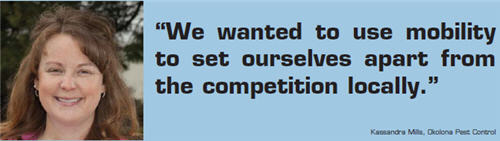
Training Techs On New Mobile Solution Doesn’t Stop At Deployment
Making sure the technicians had a handle on managing the new devices was one of the most difficult parts of the deployment. “We did encounter some challenges during rollout, mostly related to the fact that the techs were familiar with the paper-based process, and the mobile technology was brand-new to them,” Mills says. “For instance, we had instances where the technicians would forget to plug the device in at night to charge, so when they’d go to use the device the next day it was dead. Or they’d forget to take paper for the printers and end up on-site unable to print when needed.”
Overcoming these challenges took some getting familiar with the solution, and OPC realized that the training doesn’t just occur as a one-time event during rollout. “Training has been an ongoing process,” Mills adds. “We have had bumps in the road. You have to make sure the technicians complete all the steps in the work order for the system to work right. You have to take multiple steps to get people to buy in to the solution.” This is a step a lot of companies overlook, but OPC did the right thing — stuck with it until the workforce bought in and used the solution appropriately in the field. This is how to achieve results. If you overlook these steps, you end up with a solution in the field that isn’t being utilized to its full potential (or at all).
The other component of the solution’s rollout OPC tackled was working with AT&T to ensure there was enough coverage across the company’s service area, particularly in rural areas, for the solution to work effectively and reliably. “We also set up the solution so that when they do go out of coverage, they can keep working, and the data synchronizes once they have a connection,” Mills says.
Real-Time Visibility, Connectivity Improve Efficiency
Now, assignments and work orders are downloaded on the handhelds each day so that the technicians have a complete schedule at the start of a shift. If there are any changes, they can be wirelessly transmitted to the Datalogic Elf devices in real time in order to update the schedule — eliminating the inefficient trips back and forth to the office to pick up paperwork. The solution also tracks technician time at each stop, so there is always a record of how long they were at each property. “It has all the job instructions, the time they are supposed to be there, and even lets them know things about the location, like if the owner has a dog they need to watch out for,” Mills says.
Once technicians perform their work, they update the work order on the mobile computer and print a summary for the customer using a Brother PocketJet 6 mobile printer. “The summary tells our customer what services we provided, what products were used, and where they used them,” Mills says.
The customer signs the work order on the Datalogic Elf PDA. The work order information is then wirelessly transmitted to the central server and ServicePro.net software via the AT&T wireless network.
For termite and rodent bait stations, the technicians can use the built-in bar code scanner on the Elf to scan the station and then input information about what product was used and when service occurred, as well as record information about any pests found inside the traps. Where managers used to previously track bait station data in a handwritten logbook, the mobile solution allows OPC to generate trending reports and graphs directly from ServicePro.net. “We have some larger accounts, and they want to know what we find in their facilities,” Mills says. “We can track the location of the bait station and provide reports to the customers. All of that is handled through the ServicePro.net system.”
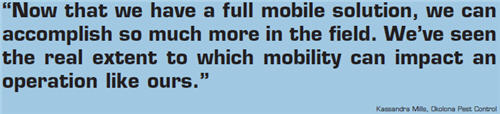
Mobility Means Technicians Can Complete More Jobs Per Day
By eliminating paperwork in the field and enabling on-the-fly scheduling changes, Mills says the company has improved technician and dispatcher effiBy eliminating paperwork in the field and enabling on-the-fly scheduling changes, Mills says the company has improved technician and dispatcher efficiency. “We are able to provide more services during the course of a day, because the technicians don’t have to take the time to manually fill out a piece of paper for each job,” Mills says. “We’re also able now to swap out assignments at the drop of a hat, whereas before there was a lot of time and labor involved in doing so.”
Mills says that technicians previously performed anywhere from 15 to 18 jobs per day. Since deploying the mobile solution, that number has increased to 20 to 25 jobs per day, depending on the technician. Those improvements are a direct result of eliminating the handwritten forms and reducing the amount of drive time technicians spend going back and forth to the main office.
Before, if there were a problem in the field that would have prevented technicians from completing a particular assignment, they had to drive all the way back to the main office to get additional assignments and swap out paperwork. “Now with a few clicks on the Elf, they can sync the data and get back to work,” Mills says. “If they complete all their stops ahead of schedule, we’re able to send them more work wirelessly.”
Back office operations have also been streamlined, because technicians just have to hand in a few printouts to confirm their work, instead of the large volume of information that used to be processed manually under the paper-based system. “Before, we had to manually input all of that information — what services they performed, what product they used, etc.,” Mills says. “For one person, that data entry would take all day. We’ve cut that down to about half a day, and it’s amazing what kind of time they have now to do other things. We were always behind on data entry. It was impossible to catch up until we deployed the mobile computers.”
Billing operations have also changed. In addition to the integrated pest management report customers receive at the time of service, OPC sends out a separate invoice once all of the work order information has been processed. Instead of sending out batches of invoices monthly, the company sends them out weekly, which has improved cash flow and customer service.
According to Mills, OPC has continued to make adjustments and changes to the mobile solution since the initial installation, providing more information to customers based on the data being gathered in the field. “Because we’re leaving behind a work order, we took that and revamped the whole thing,” she says. “We’ve added specific bait station numbers, all the details about that station, and even information about how many pests we find in each trap. Customers can have that report on their desk as soon as the technician has completed the service.”
By saving time in the field, OPC has been able to make technicians more productive and provide additional services to its customers. Mills says the key was taking a comprehensive approach and making sure to replicate as much of the technician workflow on the mobile computer as possible.
“If you’re going to consider mobility, you need to look at a complete solution,” Mills says. “We had used handhelds before, but we were just using them for that limited bait station application. It was just a drop in the bucket compared to a full solution. Now that we have a full mobile solution, we can accomplish so much more in the field. We’ve seen the real extent to which mobility can impact an operation like ours.”
Mobile Device Selection Critical To Solution Success
Okolona Pest Control wanted to distinguish itself from its competition by using technology to improve field operations. Specifically, the company wanted to deploy mobile computers to its field technicians in order to eliminate timeconsuming paper forms.
 The company’s pest control management software provider, ServicePro.net, had recently released a mobile application, the ServSuite Mobile product, that did just that. The software vendor provided Okolona with a list of mobile hardware that would work with the new application, and the company began comparing devices. Okolona chose the Datalogic Elf rugged PDA to use with the new software.
The company’s pest control management software provider, ServicePro.net, had recently released a mobile application, the ServSuite Mobile product, that did just that. The software vendor provided Okolona with a list of mobile hardware that would work with the new application, and the company began comparing devices. Okolona chose the Datalogic Elf rugged PDA to use with the new software.
According to Kassandra Mills, vice president of operations, the company chose the Datalogic Elf because of its ruggedness and size. “It’s ergonomic,” says Mills. “I have pretty small hands, and even my hands will work with it very well. It’s very comfortable to hold.”
The Elf runs on Windows Mobile 6.5, is equipped with a touch screen and QWERTY keyboard, and has a USB port for data synchronization. It can work with Bluetooth, Wi-Fi, and wide-area wireless networks. It also has voice capabilities, so technicians could use it for telephony in the future.
The device also has a built-in bar code scanner (a laser scanner for linear bar codes and an imager for 2D codes) and a 3MP autofocus camera. OPC uses the bar code scanner for a bait station tracking application.
Because technicians often drop the devices, durability was critical. The Elf is IP64 protection rated and is designed to withstand a 5-foot drop to concrete. “Our techs are rough on them, and they have to work in the cold and the heat,” Mills says. “Sometimes they are outside all day. We need something we can drop on the floor and not have it shatter into pieces.” For more information, visit Datalogic at www.elf.mobile.datalogic.com.
