Handhelds And Tablets Face Off
By Brian Albright, Field Technologies magazine
Improved functionality and new form factors make mobile device selection for field service deployments harder.
 For many years, field service companies had limited hardware options for their mobile deployments. There were rugged handheld devices or larger (and more expensive) rugged tablets and notebooks. The latter were typically adopted in specific categories (like military use or cable television service), while most service companies opted for the smaller form factor.
For many years, field service companies had limited hardware options for their mobile deployments. There were rugged handheld devices or larger (and more expensive) rugged tablets and notebooks. The latter were typically adopted in specific categories (like military use or cable television service), while most service companies opted for the smaller form factor.
Now those options have expanded. Tablets have become a mainstream technology, and smaller, lower-cost options are available from both rugged device manufacturers and consumer device sources. The functionality of handheld devices has also improved, and these devices are taking advantage of advancements made in both smartphones and tablets. Now that cost is no longer the primary dividing line between handhelds and tablets, how can enterprise users select the best device for their application?
The first place to start is, not surprisingly, by laying out the application requirements. “Before considering a particular device type or platform, you have to be dead clear on the workflows and the specific improvements desired from your new solution,” says Tim Eusterman, senior director for industry marketing at Intermec. “The implication is that product design features like screen size, imaging capabilities, radios, voice-directed work, RFID, battery performance, operating system, etc., all demand a decision matrix that starts with what you want to fix with your new mobility solution from a workflow perspective.”
Software plays a large role in the selection process, as well. Legacy applications may require specific screen resolutions, or vendors may suggest specific form factors for efficient data entry or versatility. The types of data displayed and collected may also lead end users to one platform or another. “For example, a field worker whose job requires performance of mapping/ GIS activities would gravitate toward a tablet rather than a handheld device,” says Jim Plas, vice president of marketing at Xplore Technologies. “In addition, software is also a major determining factor. If a company’s IT department has built custom Windows-based software, in all likelihood a handheld or other embedded OS solution won’t do the trick.”
Tablets Vs. Handhelds
A tablet’s main strength has traditionally been the availability of more processing power, greater display size, and more integration options for using multiple add-ons. Handheld devices, on the other hand, are smaller, more portable, and usually have longer battery life than tablets.
“Traditionally, handhelds have an advantage in size, weight and ergonomics,” says Chris Wright, vice president for InfoMobility at DRS Technologies (ARMOR Rugged Mobile Solutions). “Because of this, they have often dominated highly mobile applications like GIS mapping in forestry and bar code reading in warehouse and distribution. However, recent advances in tablets have led to sleek, lightweight products that are ideal for field service personnel viewing repair diagrams, manufacturing managers monitoring inventory, and motorcycle police writing traffic citations.”
That said, handhelds often have more robust environment specifications, such as drop and impact, says Keith Bernhardt, product marketing manager, mobile computers, at Honeywell Scanning & Mobility. “This makes the rugged handheld more suitable for very harsh environments,” Bernhardt says. “Rugged tablets, however, have more display area and generally closer integration with enterprise systems. These two capabilities offer more value in applications that utilize more complex applications and tighter business coupling.”
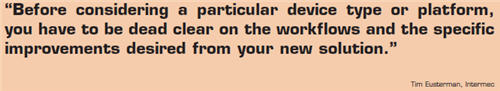
Tablets often don’t have long-range bar code scanning capabilities (which are more typical of handhelds used in warehouse applications), or the types of custom radio technology used by utilities for meter reading and other applications. Add-on or bolt-on accessory modules (or “sleds”) have provided the ability to modify standard devices for specialty applications; however, magnetic stripe readers, bar code readers, and RFID readers are available.
Device longevity is another consideration. Handheld devices and many rugged tablets are designed for longer use (multiple years between upgrades), while devices that originate in the consumer market may not use platforms that are as stable. “In most cases, tablets are based on PC technology that may or may not have a limited life,” Bernhardt says. “Long-term availability and support may be limited. Rugged handhelds are generally based on components that have a longer committed life, thus ensuring availability and support for long time frames. This is especially important for total cost of ownership and application support.”
Windows, Android Compete For Mindshare
That brings us to the issue of operating systems. Rugged handhelds are largely based on Windows CE/ Mobile technology. Tablets, on the other hand, represent a mix of Android, Windows, and iOS. Windows 8 may ultimately reduce the differences between how handhelds and tablets operate, but its impact on the market remains to be seen. “The Android OS bridges small and large screens, but Microsoft has chosen a different route,” Wright says. “The launch of Windows 8 last fall has buoyed enterprise interest in tablets and provided a new, user-friendly multi-touch experience to field personnel. Meanwhile, the future of Microsoft’s WinCE/Mobile platform has not been publicly announced.”
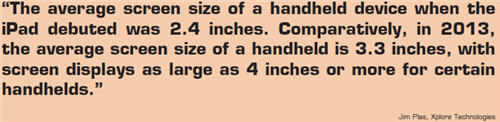
Microsoft does plan to launch an embedded version of Windows 8, but it’s not clear what sort of functionality it will include. “As far as tablets are concerned, you see a full featured Windows OS, whether it’s Windows 7 or 8,” Plas says. “This can be misleading, however, as early Intel ARM chips run Windows 7, but in a very sluggish manner. It’s important to ensure you have a clear understanding of the computing intensity of your applications before you choose a rugged tablet. Most applications require at a minimum an Intel Core i5, but many, particularly the graphic intense applications, will require the Intel Core i7 to deliver the desired computing experience.”
According to Eusterman, Windows platforms like CE/Mobile were designed for longer lifecycles, backwards application and hardware integration and development support, and other requirements driven by enterprise-class customer needs. “But Android does not give much thought to maintaining compatibility between versions, supporting hardware integration for things like bar code scanning, supporting touchscreens used with gloves, and other workflow aspects found in industrial work environments,” he says. “The good news is that there are advantages to each for specific cases. And having choices and good competition will continue to drive innovation and choice for end users.”
Lines Blur Between Tablets And Handhelds
Operating systems aren’t the only thing in flux. Both consumer tablets and smartphones have greatly affected the design of handheld devices in the enterprise. Many handhelds look more like mini-tablets, with larger, multi-touch capacitive touchscreens (instead of resistive screens).
“Customers have come to expect the advanced UI (user interface) tablets and smartphones provide, including larger and better displays, multi-touch, and scrolling functionality,” Bernhardt says. “Users say, ‘Look at what I can do with my tablet and how productive I am; why can’t I purchase a rugged device that does that?’”
Handheld screens are getting larger, as well, which makes them more attractive for applications where screen size is an issue. “For example, the average screen size of a handheld device when the iPad debuted was 2.4 inches,” says Plas. “Comparatively, in 2013, the average screen size of a handheld is 3.3 inches, with screen displays as large as 4 inches or more for certain handhelds. The onset of the ‘Phablet’ is another example. Who would have thought a phone with a 7- or 8-inch screen would be an acceptable form factor?”
More importantly, handheld devices have adopted the chipsets found in powerful smartphones, which feature more cores, integrated sensors, and hardware accelerators built into rugged form factors. This also makes handhelds competitive with traditional tablets. “With integrated sensor capabilities, not only will the screen flip to allow for easier signature capture, but the advances in multi-core processing provide full-day and even multi-days of work on a single battery charge,” Eusterman says. “The innovation that is coming with new handhelds and more rugged industrial larger screen format products is just now coming into view.”
He adds that all of this innovation is making device selection even more complicated. “The level of competition that all field service companies face is truly intense, with many substitute solutions available to customers,” Eusterman says. “That is why when considering your next investment, it is critical to embrace the process with an open mind to best practices, learning from the experts and your peers, and finding and working with a company that truly understands your business and where you want to go. If they cannot explain to you in the first meeting how they will do that, keep looking. It is worth the wait to look for and find the best partner for your future success.”
