Watch Workflow Push Cash Flow
Before Verizon Wireless brought in document management tools, payment exception items were piling up, unresolved, by the thousands.
Capture And Query Call Center Activity
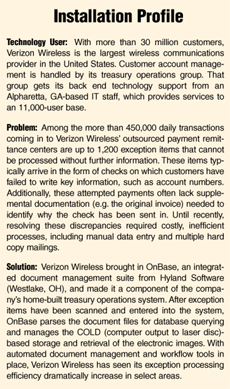
If your company is like most, its customer service and account management practices are based on the adage, "The customer is always right." Of course, some customers - even your best customers - can be wrong, forcing your company to feel the pain of resolving the problems created by customers' mistakes. But, few companies can afford to treat thorn-in-the-side accounts any less patiently than they treat the rosy ones. Revenue is revenue, after all. Still, revenue is revenue only if companies can address customer-related issues without expending too many resources to do so. Otherwise, the only benefit they will realize from dealing with problem accounts is the ability to weed out thin-skinned customer service reps.
For large national enterprises like Verizon Wireless, the sheer size of the customer roster ensures that account management intervention will always be a daily occurrence. Currently, Verizon Wireless has more than 30 million wireless communications customers in the United States. Those customers mail in 450,000 payments per day to various payment remittance centers located around the country. A relatively miniscule number of those daily payments - 200 to 1,200 (or, at worst, approximately 0.26%) - are what the company calls "exception items," typically caused by customer error.
Though relatively few in number, those exceptions can be grating. Until it brought in new integrated, automated document management tools, Verizon Wireless was seeing customer payments stagnating on the exceptions pile. Relying heavily on manual copying, keying, and routing processes, treasury operations staff and customer service reps were typically able to resolve only a small portion of the exceptions each day. On any given day, the majority were left unresolved, with no clear picture of when and how they would be resolved. To address these ever-thickening stacks of paper solely with additional labor would have required an exceptions-handling workforce four or five times as large as the current one. And, if the customer base and corresponding volume of payments were to increase as anticipated, even more labor would have to be thrown at the problem. Facing potentially exorbitant labor costs, Verizon Wireless decided the solution would have to come, instead, in the form of a document management systems upgrade.
Mail Moves From Envelope To Database
Hard copy exception items coming in from the remittance centers invariably trigger customer service intervention and treasury operations research to determine where the payment needs to be applied. For instance, a customer may have failed to write the Verizon Wireless account number on the check or forgotten to fill in the "pay to the order of" line. The name on the check may not match any name on Verizon Wireless' list of active accounts. Other problems stem not from the check but from the lack of supplemental documentation. The remittance slip, for example, may be missing. In some cases, an employer will send in a lump-sum check, seemingly intending to pay for multiple employee accounts. Unfortunately, neither an identifying list of individual accounts nor a batch of invoices has been submitted.
To handle various account management tasks, including exceptions processing, treasury operations staff and customer service reps rely on TOPS (treasury operations performance system), a set of home-built applications for researching and processing account information. Treasury operations staff access the system directly, while customer service reps fielding customer inquiries submit research requests to the system, which then routes each request to the appropriate treasury operations research team.
Until recently, neither the data from exception items nor the items themselves were integrated in any automated way within the TOPS system. Instead, service reps at remittance centers made hard copies of exception items and mailed or faxed them for review to treasury operations. Because different Verizon Wireless offices conduct different types of research, items frequently had to be copied and routed multiple times. In addition, researchers were creating, copying, and sharing various spreadsheets to track whether or not specific exceptions had been resolved. "With so many copies of items and spreadsheets circulating, accurate reporting and quality tracking of items were compromised due to manual efforts," admits Chris Dozier, Verizon Wireless' manager of systems development and support for treasury operations.
To automate and streamline its exceptions processing, treasury operations brought in two key software packages: Open Technologies' Mail Scan, a mail envelope-and-contents imaging solution specifically designed to handle exceptions, and OnBase, an integrated set of document management tools from Hyland Software. In the remittance centers, Mail Scan is loaded on to workstations connected to both check scanners and document scanners. At treasury operations locations, OnBase has been integrated (with the help of OnBase reseller KeyMark) into the TOPS system - in effect, becoming the workflow system within TOPS.
Now, when an exception item comes into a remittance center, an employee there uses Mail Scan's OCR (optical character recognition) functionality to capture the check's micro number and account number as the envelope and its contents, including the check, are scanned. As it creates a document import file, Mail Scan establishes a permanent association between the envelope and its contents. On a nightly basis, OnBase goes out to a secure, shared network site, grabs the document files, compresses and parses the data for database querying, and puts copies of the images on local treasury operations Web servers.
Queried Documents Feed Payment Processing
Once an exception item has been entered into OnBase, it can then be accessed or queried by exceptions processing staff trying to resolve the issue. If exceptions need to be examined by multiple researchers or offices, workflow tools within OnBase manage the routing.
In many cases, the system automatically resolves the issue without additional human intervention. "When an exception item comes into the system, OnBase conducts a search of various data warehouses," Dozier explains. "It looks for matches between account numbers or billing numbers. In many cases, it validates the relationship between the exception item and a particular account." In cases where OnBase can conclusively determine to which specific account a payment should be applied, it automatically resolves the item based on various business rules, including billing systems processing. When it finds a less than 100% match - for example, a 50% or 70% match with one or more accounts - OnBase sends the treasury operations researcher recommendations for redirecting the unresolved item for additional research.
Faster Workflow, Faster Workers
As it looks to turn on more OnBase functionality, the treasury operations team plans to target customer service reps' need to attach supplemental documents to the original file. "Many times, a representative will ask the customer to send in additional documentation - for example, an old remittance slip or a photocopy of a cancelled check," Dozier says. "It would be convenient if reps could attach that documentation digitally when they submit a research request." If deployed within treasury operations, OnBase's remote forms functionality could allow reps to have the documentation sent though an interface such as a BizCOM fax server. OnBase would be integrated with the BizCOM mailbox, for example, and could pull the information in for cataloguing within TOPS.
In the meantime, the document management tools already woven into the system have enabled treasury operations to realize gains in item-resolution productivity. "Anytime you replace manual processes with automated tools, you should enable people to work more efficiently," Dozier says. "If you haven't, you've done something wrong."
